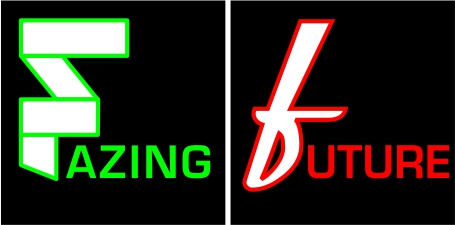Description
Caesium Image Compressor is a free, open source image compressor that can reduce the size of your pictures up to 90% without losing from the original quality. You can use this program for many purposes: save space on your hard drive, reduce the size of images so that you can upload them faster on various websites or blogs. It is a valuable tool for webmasters/bloggers/photographers who look to optimize their collection of images in order to reduce the loading time for their website visitors. This software will allow you to view compression results which is useful especially when you don't know which optimization type you need (it has several different compression levels available). It is currently available in 2 flavors as a Windows installer (setup) and portable. Obviously, being another Open Source application you can also download its source code and although this one is not available here you can get it from Caesium homepage (see below the link to publisher homepage).Features
- prpeserve the original file format without loosing any visual quality.- no additional software required to open compressed files.
- process files in batch mode
- choose the compression level with a simple slider.
- choose the different compression levels of each image.
- support for custom suffix.
- side by side (comparison) preview, with original and compressed pictures.
- view details using the zoom function.
- you can custom visualization options.
- support for common file formats.
- support for date/time and metatag.
- multilanguage support.
- drag and drop feature available.
Note: This is a software that will reduce the file size of a picture using compression and maintain the original dimensions. It is not an image resizing tool.
How it works
This program requires no special knowledge, all you have to do is:- open the interface,
- add one or more pics
- choose the quality (optional - by default it uses 80%)
- press "Compress" button.
That's exactly what I did and I ended up being impressed by two things: quality and speed. I've read several other reviews on the Internet and everyone else was admitting that there's no (perceptible) loss for the human eye when it comes down to quality. I made several tests with JPG files where I was able to obtain high quality images with a reduced size: from 1.37 MB to 352 KB...that's approximately 4 times less occupied space. Once again, I would like to confirm the same thing: no image loss through compression process after using this application.
Conclusion
If you're looking for a free image compressor, you'll have to try this. You can use this tool to compress several image formats such as JPG, JPEG, PNG, BMP or WMF and save them in JPG, PNG or BMP. As I said, the real results are incredible: detailed image with no loss in quality and tons of space is saved (when you have to deal with hundreds or even thousands of pics).
Download Caesium Image Compressor Portable - click here
Download Caesium Image Compressor Offline(Standalone) Installer - click here