Here are some ways to free up your phone's internal storage, as well as tips on moving your media files to external memory storage.
1. Uninstall old apps that you don't use .
2.
- Go to your "My Files" folder.
- Some phones have a different name. Some have the word "Explorer" on it. You will know you are on the right folder when you see sub-folders when you open it.
- Navigate through the folders, especially those with names containing mp3, video, audio, others, and DCIM.
- Check for a file that you think you can do without.
- Long press on it and you should see available possible actions.
- Choose "Delete".
- On DCIM select the (.thumbnails) folder delete as well , it will release a lot of space .
- In case you can't find (.thumbnails) folder got to file manager settings search for (view hidden files).
- Do this until you have deleted all those unnecessary files.
Manually cleaning the cache of each application can be very tiring. You can use software to clean the internal SD storage in Android device.
4. You can also remove bloatware to clear up space on you device. But it requires root . How to root your device (complete guide) .
Hope this helps you all . :)
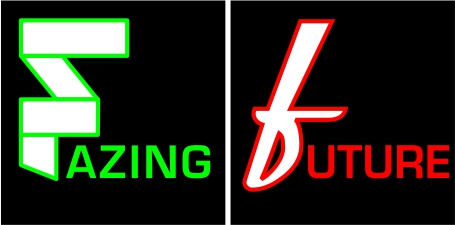

No comments:
Post a Comment